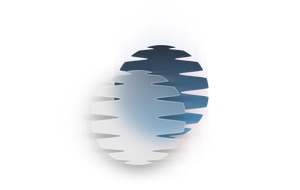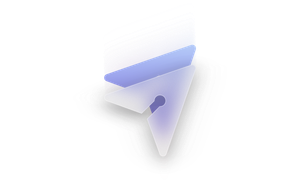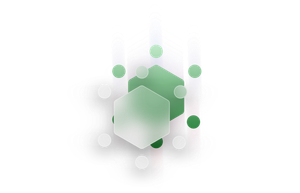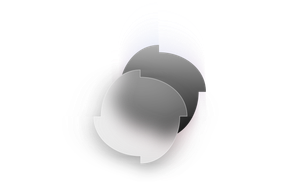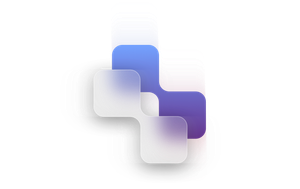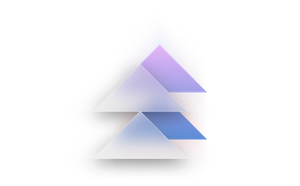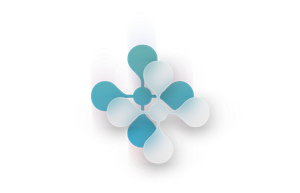Diverse Customer Base
Data Graphs serves diverse sectors: Media & Entertainment, News & Publishing, Sports, Global Brands, Healthcare, AgriTech and more.

Versatile Solutions
Through partnership with our customers we have developed tailored solutions for diverse needs, from content management and sports analytics to news verification and agricultural optimization.

Case Studies (coming soon!)
Cochrane (Healthcare & Pharma)
STIRR (Media & Entertainment)
CropLife & AgriGuide (AgriTech)